Use These 10 Tips to Add Pizzazz to Your Presentations
by Adele Sommers
What are some of the so-called “guidelines” you’ve heard about designing slide presentations?
- “A slide show is only supposed to display an outline, nothing more.”
- “Use a maximum of 6 bullet points with 6 words each on any slide.”
- “Keep the slide count to a minimum, even if you have to cram in details.”
- “Use a lot of special effects to keep people awake.”
Caution: These are myths about slide content, composition, and arrangement. None is meaningful, and none uses the powerful science behind human learning to help your audiences understand and assimilate ideas. In fact, if you apply this advice, it might actually hinder your audience’s ability to understand, retain, and recall what you present!
Where did these old habits and myths originate? We’ve had uncountable role models who’ve shaped our ideas about what slide presentations should look like. The presentation software itself encourages our bad habits with bullet-point-based slide templates on the one hand, and all sorts of bells and whistles on the other. Myriad theories have emerged about how to “fix” the obvious problems, some of which are helpful but incomplete.
So, what should we do instead?
For one thing, we’re finally beginning to realize that a slide is just a blank canvas on which we can paint anything we want. But what exactly should we paint, and why?
Keep in mind that we are not just creating a slide presentation, but rather, an entire audience experience with a variety of visual, auditory, informational, emotional, and persuasive components. We can summarize the ideas behind this presentation formula in these simple terms:
Art + Science + Story = Impact!
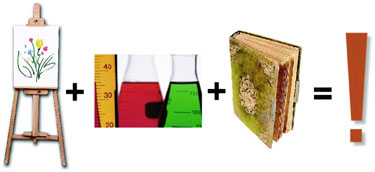
Begin by Building a Step-by-Step Foundation for Your Presentation
This formula involves four potent stages, each of which is explained in greater detail in the sections that follow.
1. First, start with a needs assessment to determine what and how much to do. Depending on whether the impression you need to make is low-key or high-stakes, you can decide which principles of the formula to apply.
 2. Second, if your situation is fairly low-key, or you have relatively little time, plan to use the Artistic and Multimedia Principles at a minimum to maximize your audience’s ability to understand and retain your ideas. 2. Second, if your situation is fairly low-key, or you have relatively little time, plan to use the Artistic and Multimedia Principles at a minimum to maximize your audience’s ability to understand and retain your ideas.
3. Third, if your situation is high-stakes, plan to apply the Story Principles as well to help make your presentation exceptionally memorable and actionable.
4. Fourth, aim to use three crucial delivery tips when you go to present your slide show in person.
1. Start with a Needs Assessment for a Remarkable Presentation
 Before you get started, aim to do some preliminary planning. This important first step can make the difference between a world-class presentation and just another forgettable slide show! Before you get started, aim to do some preliminary planning. This important first step can make the difference between a world-class presentation and just another forgettable slide show!
After all, you could eventually expend considerable effort to conceptualize, design, script, illustrate, rehearse, and deliver your slide presentation. So, before you do anything, why not consider which aspects are most important to you?
Ask yourself at least 5 key questions about your purpose, the audience, their needs, your goals, the setting, and potential future uses of your material, as follows:
1) What’s the purpose, what’s at stake, and how critical is the outcome?
2) What is your anticipated audience’s frame of reference?
3) What actions do you want your audience to take as a result?
4) Where are you planning to deliver the presentation — in person or online?
5) In the future, could your presentation expand into something more?
In response to these questions, you can decide how to scale your time and energy investment to suit the needs of your presentation scenario, including how casual or critical it is.
2. Use the Artistic & Multimedia Principles in Any Situation
If you have relatively little time, or the stakes are fairly low, and you have no big plans to expand or reuse your presentation in the future, you can still make a solid, pleasing impression and produce it fairly quickly using the Artistic & Multimedia principles. These principles pertain to the use of text, graphics, details, and special effects:
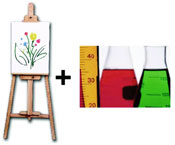 Tip #1: Text – Display only one main idea per slide. Place your detailed talking points (your narration script) only in handouts and speaker notes; don’t cram your slides with bullet-point outlines. And, this is critical — aim to make all of the text you use at least 24 points high to be readable across a room. Tip #1: Text – Display only one main idea per slide. Place your detailed talking points (your narration script) only in handouts and speaker notes; don’t cram your slides with bullet-point outlines. And, this is critical — aim to make all of the text you use at least 24 points high to be readable across a room.
- Tip #2: Graphics – Let relevant photographs, drawings, screen captures, and simple maps, charts, graphs, and diagrams do most of the visual “heavy lifting.” Images help us encode ideas as easily retrievable symbols. For that reason, it’s ideal to use a full-sentence caption to explain the imagery. But, on the other hand...
Avoid “branding” slides with logos or any gratuitous decorations. These are highly distracting, and studies show they actually depress learning. If logos are required on every slide, try turning them into very small, subtle treatments to fit inconspicuously in a lower corner, for example. Otherwise, limit logos to the first and last slides only, or put them anywhere in the handouts.
- Tip #3: Details – Put intricate images and other fine details in the handouts instead of the slides to avoid overloading your audience’s visual and cognitive processing abilities.
- Tip #4: Special effects – Use relevant sounds, animations, and transitions — but only sparingly — to highlight or demonstrate key points. Otherwise, the sheer “wow” factor can distract attention from the points you are making.
3. Use the Story Principles for the Most Powerful Impression Overall
If you have more time, and the stakes are fairly high, or you think you might later develop the presentation into other products or uses, strongly consider applying all of the recommendations. These include the Story Principles, which pertain to your presentation’s focus, structure, and scope:
 Tip #5: Focus – Begin by framing your audience’s role, perspective, and needs. Then introduce the challenge the audience faces and your solution, and explain the actions that the audience members can take. Tip #5: Focus – Begin by framing your audience’s role, perspective, and needs. Then introduce the challenge the audience faces and your solution, and explain the actions that the audience members can take.
- Tip #6: Structure – Create a logical sequence and flow based on a scalable hierarchy of detail, starting with an audience orientation.
- Tip #7: Scope – “Chunk” all of your material into just 3 to 4 main topics. Have clear starting and ending points for each of your main sections, so your presentation doesn’t ramble. Include reviews along the way to summarize the content, and be sure to recap your 3 to 4 main ideas at the end!
4. Keep These Final Points in Mind to Create Impact During Delivery...
After you’ve worked so diligently to create an outstanding, well-illustrated story that focuses on your audience’s needs, use these three tips to make sure your delivery is just as compelling:
- Tip #9: Remember to converse with your audience. Not engaging the audience enough during your presentation invites their attention to wander elsewhere.
- Tip #10: Remember to respect your audience’s time. Running way overtime trying to cover too much information in the time available dilutes your impact and can even cause resentment.
In conclusion, an engaging slide presentation helps broadcast a clear, powerful message; you might have only one chance to communicate your ideas effectively.
But if you start with a needs assessment to determine what to do, you can use the
Art + Science + Story = Impact formula to make every presentation a smashing success!
Copyright 2015 Adele Sommers |


