Seven Ways to Use Information Design to
Create Remarkable Audience Experiences (Part 2)
by Adele Sommers
In Part 1 of this series, we began exploring the “secret sauce” behind designing riveting audience interactions. Perhaps you’re an instructional designer, technical communicator, business writer, interface designer, Web developer, or multimedia content creator. Regardless of your role, your mission is to produce remarkable experiences that galvanize the attention of your users, readers, visitors, viewers, customers, or learners — and inspire them to take appropriate action!
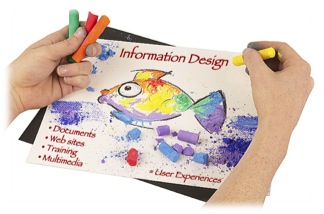 You might be producing a Web site, publication, training course, marketing message, multimedia production, or some other content. In any situation, you can engineer success by making your material clear, memorable, and easy to use.
You might be producing a Web site, publication, training course, marketing message, multimedia production, or some other content. In any situation, you can engineer success by making your material clear, memorable, and easy to use.
Part 1 explored the first three of seven tips for supporting your audiences when you want them to understand, learn, and do:
A. Lay a Foundation for Clear Understanding
Tip #1: Use persona profiles to understand what makes your audience tick
Tip #2: Structure information to help people scan, skip, and retrieve what matters
Tip #3: Strive to limit audience overload, especially in training and presentations
This next set of tips pertains to a deeper layer of audience success — how to anticipate what your audience members might be doing or encountering at any given moment when using what you produce. Once you’ve really thought this through, you can fine-tune what you’ve created to help users achieve their real-world goals more easily, while helping them avoid annoyances, hassles, and even catastrophes!
B. Help Your Audiences Do What They Really Need to Do
Tip #4: Research your audience’s “circumstances of use”
What are circumstances of use? They’re when, where, and how your audiences use your information, systems, Web sites, products, or services.
Many times, we assume that customers, readers, learners, and visitors interact with our “stuff” in perfectly simple, mundane ways. When that’s not the case, it can be aggravating to devastating if our offerings can’t or won’t respond appropriately. For example...

Routine circumstances involve the range of normal or typical modes in which customers consume what you offer, such as at home, in the office, at school, while exercising, or on the go. These uses frequently occur in perfectly sunny, non-stressful conditions, with plenty of access to customer support in case anything goes wrong.
Non-routine circumstances, on the other hand, are atypical, unusual, or even extreme conditions under which people might need to engage with your products, services, systems, or information, including:
- Risky or incomplete states, such as when outside of wi-fi range; during power outages; without sufficient tools, training, or resources; or wrestling with a substandard system infrastructure.
-
 Stressful or isolated conditions, such as during off-hours, in stormy weather, or in remote locations. Stressful or isolated conditions, such as during off-hours, in stormy weather, or in remote locations.
In those situations, your customers might be working late at night, on a holiday, or weekend; or traveling (or lost!) somewhere in the field.
That’s when it may be impossible to contact customer support to ask for help if anything has failed.
So, can your offerings pass the “midnight test”? In suboptimal circumstances, how would your products and services react? Would they be able to complete the action flawlessly, or, almost as ideally, explain to your customers how to stop the action intelligently and harmlessly, as well as what to do next?
Each of these scenarios is a “use case” that begs you to imagine its ramifications and solve it before your customer’s next emergency occurs!
Tip #5: Eliminate all unneeded tasks; test everything for ease of use
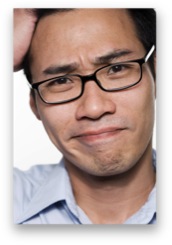
Have you ever thought about how we all, as consumers, expect things to work exactly as advertised?
Yet we find many products, manuals, and services that don’t help us at all. Instead, they introduce complex requirements and burdens of their own.
Some things are so ridiculously difficult to fathom that they can actually prevent us from doing what we were trying to do when we turned to them for help in the first place! And we might find little aid in the related documentation.
So, be aware that your customers, too, can become terribly frustrated by make-work tasks, such as:
- Hunting endlessly for information
- Performing quirky installation procedures
- Laboring through confusing setup or assembly instructions
- Guessing how to complete convoluted configuration and maintenance tasks
- Troubleshooting bugs and problems still lurking in the product — and then
- Waiting on hold for a customer support rep, only to be redirected back to Square One!
That’s why you’ll want to avoid introducing mind-numbing consumer “hassles” into your own products, devices, services, Web sites, systems, and manuals. To do this, use the following six ease-of-use tips:
- Aim to support your customers’ primary goals for doing their real jobs.
 Design your offerings as simply as possible, without creating any confusion or busywork. Design your offerings as simply as possible, without creating any confusion or busywork.
- Guide people through exploring more complex features when they’re ready.
- Make all elements of your publication, product, or system fully compatible and consistent.
- Make sure the system or item is simple to use from your customers’ point of view, such as by repeatedly testing the structure, layout, and interface design with representative users.
- Make sure the system is straightforward to maintain and test from your own point of view. Avoid becoming “booby-trapped” by products or systems that become so complex that you can no longer determine whether they function correctly!
In Conclusion...
Your audience’s success depends to a large extent on how carefully you consider usability and their circumstances of use. Eliminate headaches, heartaches, and hassles by using these tips, and stay tuned for Part 3!
Copyright 2019 Adele Sommers
|


