Seven Major Mistakes to Avoid in Your
Next Stand-up Slide Presentation
by Adele Sommers
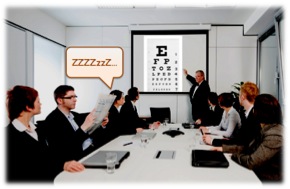 Sick and tired of boring slide presentations? You’re in good company! Many people don’t yet know what’s required to create a truly effective slide show, and are equally turned off by viewing the ones that other people produce. Sick and tired of boring slide presentations? You’re in good company! Many people don’t yet know what’s required to create a truly effective slide show, and are equally turned off by viewing the ones that other people produce.
What are some of the common complaints you hear about the slide shows you typically attend, whether for business, technical, scientific, social, philanthropic, or academic purposes? How about...
- “They’re usually too bullet-heavy.”
- “The text is often too small to read.”
- “People tend to read from their slides.”
- “There’s too much information presented.”
- “The material is dull and unimaginative!”
Our dilemma is that we have an epidemic — a pandemic, if you will — of meeting attendees who have become exhausted by this antiquated style of presentation.
That’s why this article explains seven major mistakes and a set of corresponding remedies that can apply to any presentation you create with slide software, whether it’s Microsoft® PowerPoint®, Apple® Keynote®, or the free Google® Presentations software.
First, Beware of Nonsensical Advice
What are some of the so-called “guidelines” you’ve heard about designing presentations?
- “Use a maximum of 6 bullet points with 6 words each on any slide.”
- “Present no more than 40 slides in 20 minutes or less.”
- “Use lots of special effects to keep people awake.”
These are really a set of myths about slide composition and arrangement. None of these myths cohesively addresses the underlying science behind human learning. In fact, applying this advice might actually hinder the audience’s ability to understand, retain, and recall the information presented.
Where did these old habits and myths originate? We’ve had countless role models who have shaped our ideas about what slide presentations should look like. The presentation software itself nudges us in these directions by providing bullet-point-based slide templates on the one hand, and all sorts of bells and whistles on the other. Myriad theories have emerged about how to “fix” the obvious problems. Some of these are helpful but incomplete.
 More recently, however, people have begun to realize that slide software is really a blank canvas on which we can paint anything we want. More recently, however, people have begun to realize that slide software is really a blank canvas on which we can paint anything we want.
But what exactly should we paint, and why?
Keep in mind that we’re not just creating a presentation, but an entire audience experience.
That audience experience has a variety of visual, auditory, informational, emotional, and persuasive elements. All of these can range from highly effective to highly ineffective.
By applying a set of scientifically supported principles, you can enable your audiences to more easily assimilate your ideas and take the actions you desire. Below are seven problem areas with related remedies that are derived from the latest research.
7 Major Presentation Design Dilemmas, and How to Avoid Them
Consider that when you speak in front of an audience, your slide presentation will become a visual backdrop on the screen behind you. It’s a tremendous cognitive challenge for your audiences to watch you talk and gesture as they scan your slides — and skim your handouts — while trying to listen carefully to what you're saying!
The key is to blend all of these elements harmoniously into a cohesive whole, such as by avoiding the mistakes and using the tips in each problem area below.
1. Many of us learned to use mostly text to get our ideas across visually.
Mistake #1: Cramming slides with dense text or bullets causes an overload for viewers, including the inability to process all of the visual information presented.
Tip #1: Display only one basic idea per slide. Place all of the fine points (including your narration script and any other dense information) in your handouts instead. |
2. Often, we aren’t sure how to use graphics, or why they’re important.
Mistake #2: Omitting graphic images that serve to symbolize what you say can hinder people’s ability to anchor your ideas.
Tip #2: Let relevant photos, drawings, screen captures, and simplified charts, graphs, and diagrams do most of the visual “heavy lifting.” |
3. We frequently try to include too much detail in our projected images.
Mistake #3: Displaying elaborate detail in charts, graphs, and diagrams tends to lower comprehension, retention, and recall.
Tip #3: Put the details in the handouts instead of on the slides. Avoid “branding” slides with your logo, which can be distracting, but do use it in your handouts. |
4. It’s tempting to depend on fancy special effects to spice things up.
Mistake #4: An excessive use of special effects can overwhelm or divert your audience’s attention, and can make people miss your key points.
Tip #4: Use relevant sounds, videos, animations, transitions, and even physical props in moderation to highlight or illustrate key points.
Note: Special effects can help make any stand-up presentation more engaging. However, when incorporating humor, whimsy, and wow factors, the challenge is to how to apply them without causing people to remember the “sizzle” instead of the “steak” (your core information). In general, relevant animations and videos can significantly increase understanding, especially when demonstrating concepts. |
5. “That’s enough about me. What do you think about me?”
Mistake #5: Making a presentation all about you or your organization can cause people to wonder whether they have a part in your story, and what’s in it for them.
Tip #5: Begin by framing your audience’s role, perspectives, and needs. Then introduce your key ideas and the solutions you propose (which can weave in the expertise you bring). Finally, end with actions the audience members can take. |
6. It’s natural to want to build a presentation by quickly brainstorming ideas.
Mistake #6: Designing your presentation as a loose collection of “idea lists” forces your listeners to try to organize your thoughts.
Tip #6: Create a logical structure and a sequence based on a scalable hierarchy of detail, which begins with an audience orientation. |
7. We love telling people everything we know about our subject!
Mistake #7: Presenting way too many topics and subtopics for your audience to absorb reduces their retention and recall.
Tip #7: Boil down all of the material to just 3–4 main topics. Include review points along the way and a summary at the end. If you practice extensively beforehand while timing yourself, you’ll know exactly how much time it takes to deliver your message, and can adjust it accordingly. |
In conclusion, with any type of presentation —
persuasive, informational, technical, or instructional
— you can use these guidelines
to strengthen your logical case and emotional connection. You’ll thereby leave your audiences with clearer and more compelling
reasons to embrace, retain, and pursue your ideas!
Copyright 2016 Adele Sommers
|


